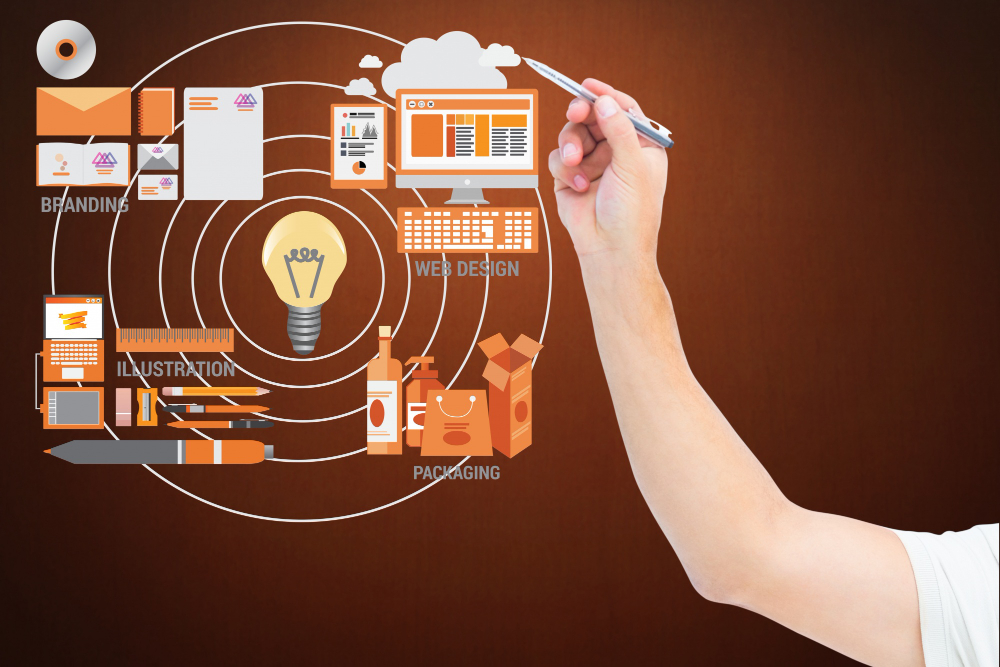Unleashing Creativity in the Digital Realm
The way that artists create and express themselves has been transformed by digital art. With a plethora of software and tools available, artists have the freedom to explore diverse techniques, styles, and mediums. In this guide, we’ll delve into the world of digital art software and tools, showcasing various programs and techniques that empower artists to unleash their creativity in the digital realm.
Adobe Photoshop:
- Versatile Editing Powerhouse: Adobe Photoshop is a go-to software for both photographers and digital artists. Its extensive tools for image manipulation, painting, and graphic design make it a versatile choice.
- Techniques: Digital painting, photo editing, illustration, and graphic design.
- Notable Features: Layers, brushes, blending modes, and extensive filters.
Adobe Illustrator:
- Vector Graphics Excellence: Adobe Illustrator specializes in vector graphics, making it perfect for creating scalable and high-quality illustrations.
- Techniques: Vector illustration, logo design, and typography.
- Notable Features: Pen tool, shape builder, and vector brushes.
Corel Painter:
- Emulating Traditional Media: Corel Painter excels at simulating traditional art mediums, offering a vast range of brushes that mimic real-world textures.
- Techniques: Digital painting and illustration with an emphasis on replicating traditional media.
- Notable Features: RealBristle brushes, texture, and paper libraries, and extensive brush customization.
Procreate:
- Digital Art on iPad: Procreate is a popular choice among digital artists, especially those working on iPads. Its intuitive interface and extensive brush library make it accessible to artists of all levels.
- Techniques: Digital painting and illustration, often on the iPad.
- Notable Features: Natural brush feel, customizable brushes, and time-lapse recording.
Autodesk SketchBook:
- User-Friendly Drawing: Autodesk SketchBook is known for its user-friendly interface and is a great choice for those new to digital art. Mobile devices are among the many platforms on which it is accessible.
- Techniques: Digital drawing and sketching.
- Notable Features: A variety of brushes, predictive stroke, and symmetry tools.
Clip Studio Paint:
- Focused on Comics and Manga: Clip Studio Paint is a favorite among comic book and manga artists. It offers specialized tools for inking, coloring, and creating comic panels.
- Techniques: Comic and manga illustration, inking, and coloring.
- Notable Features: Vector layers, perspective rulers, and extensive comic templates.
Krita:
- Free and Open Source: Krita is a powerful, open-source digital art software known for its extensive brush engine and animation capabilities.
- Techniques: Digital painting, illustration, and 2D animation.
- Notable Features: Customizable brushes, animation timeline, and robust layer support.
3D Modeling Software:
- Creating 3D Art: Software like Blender, Maya, and ZBrush are essential for artists interested in 3D modeling, sculpting, and animation.
- Techniques: 3D modeling, sculpting, rigging, and animation.
- Notable Features: 3D modeling tools, sculpting brushes, and animation capabilities.
Digital Drawing Tablets:
- Enhancing Precision: Artists often pair their software with digital drawing tablets like Wacom, Huion, and XP-Pen for more precise control and a tactile drawing experience.
- Techniques: Digital drawing and painting.
- Notable Features: Pressure sensitivity, customizable buttons, and touch-screen functionality.
Photographic Editing Software:
- Image Enhancement: While not exclusively for digital art, software like Adobe Lightroom and Capture One are essential for photographers and digital artists who work with photos.
- Techniques: Photo editing, retouching, and manipulation.
- Notable Features: Non-destructive editing, color correction tools, and presets.
In Conclusion:
The world of digital art is vast and offers a plethora of software and tools to suit every artist’s needs and preferences. Whether you’re interested in digital painting, vector illustration, 3D modeling, or photo editing, there’s a program and technique that can help you bring your creative visions to life. Explore these tools, experiment with different techniques, and let your imagination run wild in the digital realm.

Jass
Jass earned her bachelor’s degree in Computer Science, transitioning into a profession as a content writer. With a keen mastery of words, she takes pleasure in expressing her thoughts and ideas creatively. Her ability to captivate audiences with her imaginative write-ups stands out as one of her notable strengths.